Threading Problems
There are several things that can cause threading problems on the OmniTurn.
Here is a list of problems and what can cause them.
Programming problems Check the "I" value, it could be to small
Axis over travel - Check stroke of slide
Threading cycle has to many passes
- Check your tooling to make sure the insert and tool holder are tight and the center height is right.
- Also check that the part is not slipping in the collet.
- Tool dragging across finished thread. This is usually cause by the "I" value being too small or the starting point to deep.
- Z-axis servo alarms out when starting thread. This indicates that the K value in the G33 mode is too high or the spindle speed is exceeding 300 inches per minute.
- If the first thread is bad the starting position in Z maybe to close.
- Changing spindle speed while starting the threading cycle. Make sure you have a constant speed before you start threading.
3. Encoder pulley and belt problems
A mistracking spindle encoder belt can cause a number of problems that yield bad thread forms. Or the thread is stripped off the diameter.
- Make sure that the belt is tracking properly on the pulleys.
- The belt should be taught but not over tightened. If a belt is to tight, the encoder will not read correctly.
- Check the belt for imbedded chips and wear.
- Make sure the encoder pullies are not slipping on either side, spindle or encoder.
- Check to make sure pulley hub has not broken away from the main pulley.
- Also check the spindle adapter, and make sure pulley has not broken away from it.
Run test procedure as follows.
Encoder pulley and belt test
Ø Mark the both pulleys at 12 o'clock with a grease pencil or caulk.
Ø Mark the spindle at twelve o'clock.
Ø Run the spindle for a while (30 seconds). Stop the spindle and turn by hand back to twelve o'clock
Ø Timing marks should be back to the original alignment.
Correct Incorrect
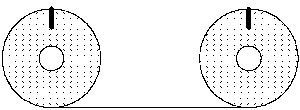
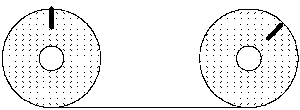
- The spindle encoder tracks inches per revolutions. When a spindle encoder fails the OmniTurn will no longer feed in (G95) the inches per minute mode or it can feed erratically. This will result in a bad lead.
- The encoder is not seeing the Z marker pulse if the tool goes to its starting position before the thread and stops. This could also be the cable causing this problem, check it next.
- With the control off remove the encoder cable and look at the pins on the connectors. Make sure that they are not pushed back inside the connector.
- Look at the female connector on the control.
- Check the cable for cuts, tears and other possible damage.
If you suspect there may be a problem with the cable, and you have another OmniTurn swap cables.
6. Bad Servo motors or bad MC2 card:
- Run the Ctrl-H/Ctrl-C test to determine if there is a problem with the motors or if it is mechanical.
- If the thread is still not tracking right and you notice that dimensions on your work piece are also varying, check the drive couplings between the ball screw and motor.

