End users can use any word processor in their office computer. The important part is that the program file only contain text information. Here is an example of saving a program as a text file.
| Programs can be created in Standard text editors. Here is an example of a program in Microsoft Word. |
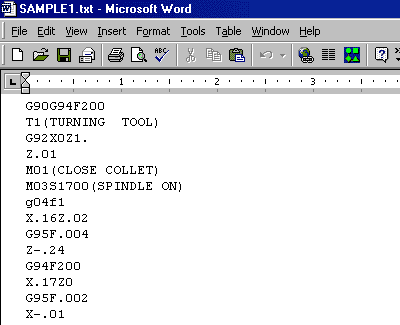 |
|
When you save the program, make sure that you do it as a text only file. If you save it in the original format there will be alot of extra characters that will drive the OmniTurn nuts. To save the program as a text file, go to the File menu and select the Save As... |
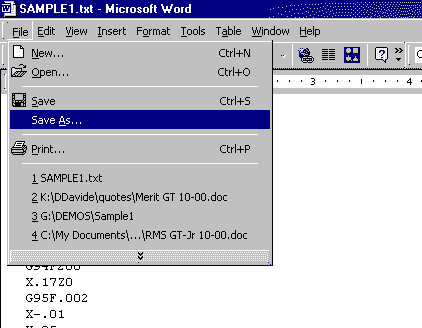 |
| Then select off the Save as type: Text Only (*.txt). It is suggested that you save your programs to a directory located in the My documents folder. Here we show the Save in: as Omniturn programs. This folder has been created in the My Documents directory. After the file has been created you must remove the extension SAMPLE1.txt This must be done for the OmniTurn to read the file. |
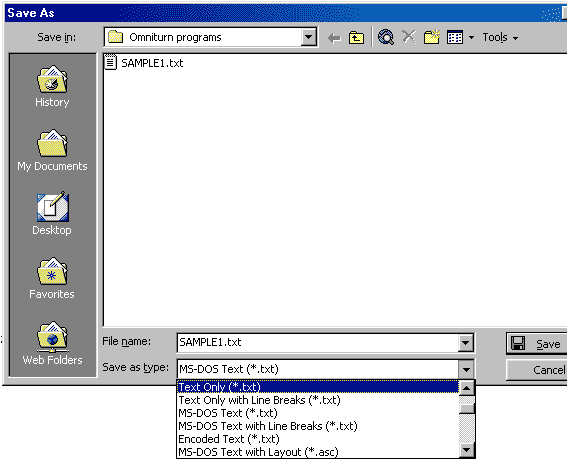 |
